Then you have to perform the following steps:
- Go to https://build.envato.com/create-token/ page and generate an Envato API token;
- Give your token a name, agree to the terms and click on the “Create Token” button;
- Copy the generated token;
- Go to Dashboard Menu > Envato Market and paste your token in the Token line. Then click on “Save Changes”.
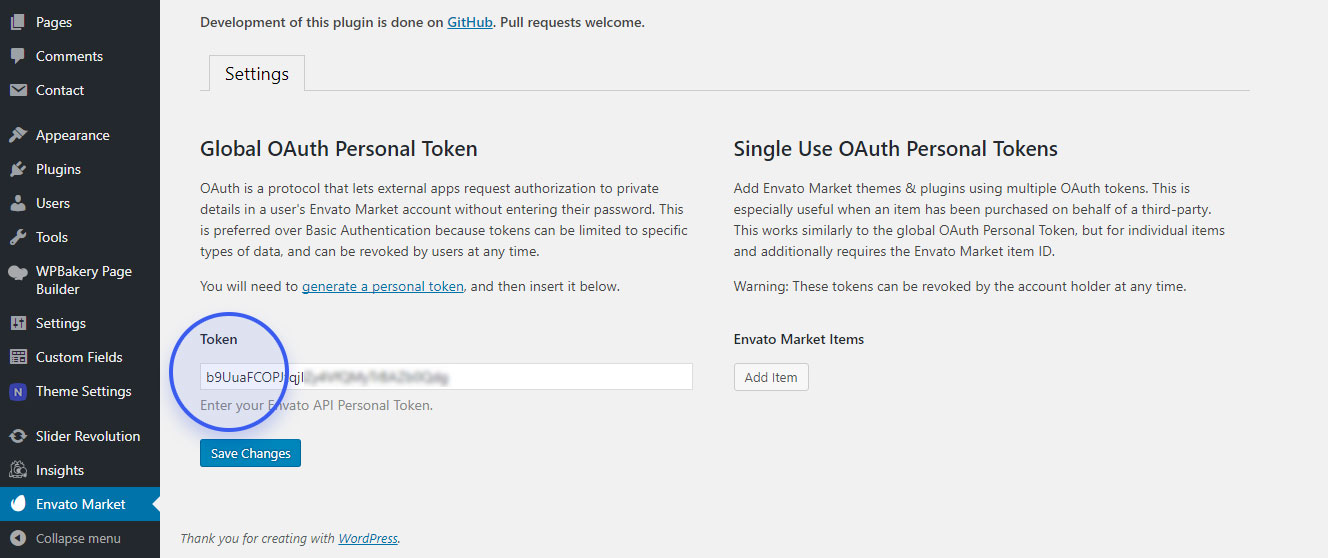
Congratulations! Now that you have the Envato Market plugin, you can go to Appearance > Themes and see if there is any updates.
