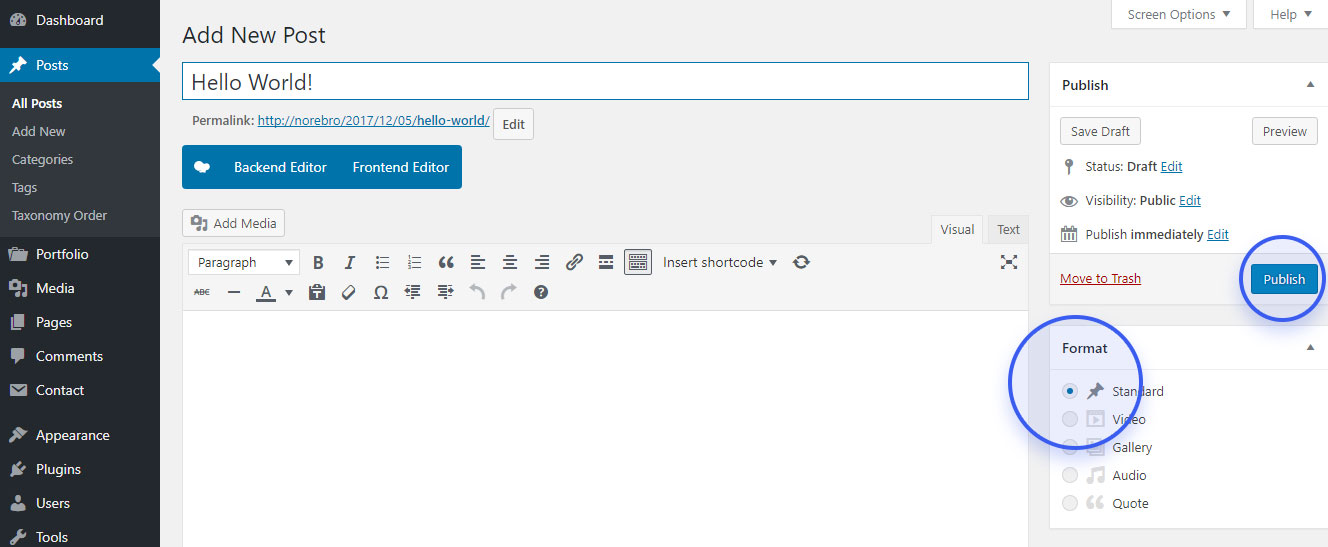
Let’s go over the possible options. Supported post formats are: Standard, Video, Quote, Image, Link, Gallery and Audio.
Standard post
This is a default blog format. Start adding content with the Visual Composer.

Video post
Copy and place a video URL (e.g. https://www.youtube.com/watch?time_continue=7&v=_GuOjXYl5ew) into blog post content area. Here’s how your video blog items will look like:

Gallery post
In order for it to work, you need to add a gallery at the top of your page. Here’s how your gallery blog items will look like:

Audio post
Upload and place an audio file into blog post content area. Here’s how your audio blog items will look like:

