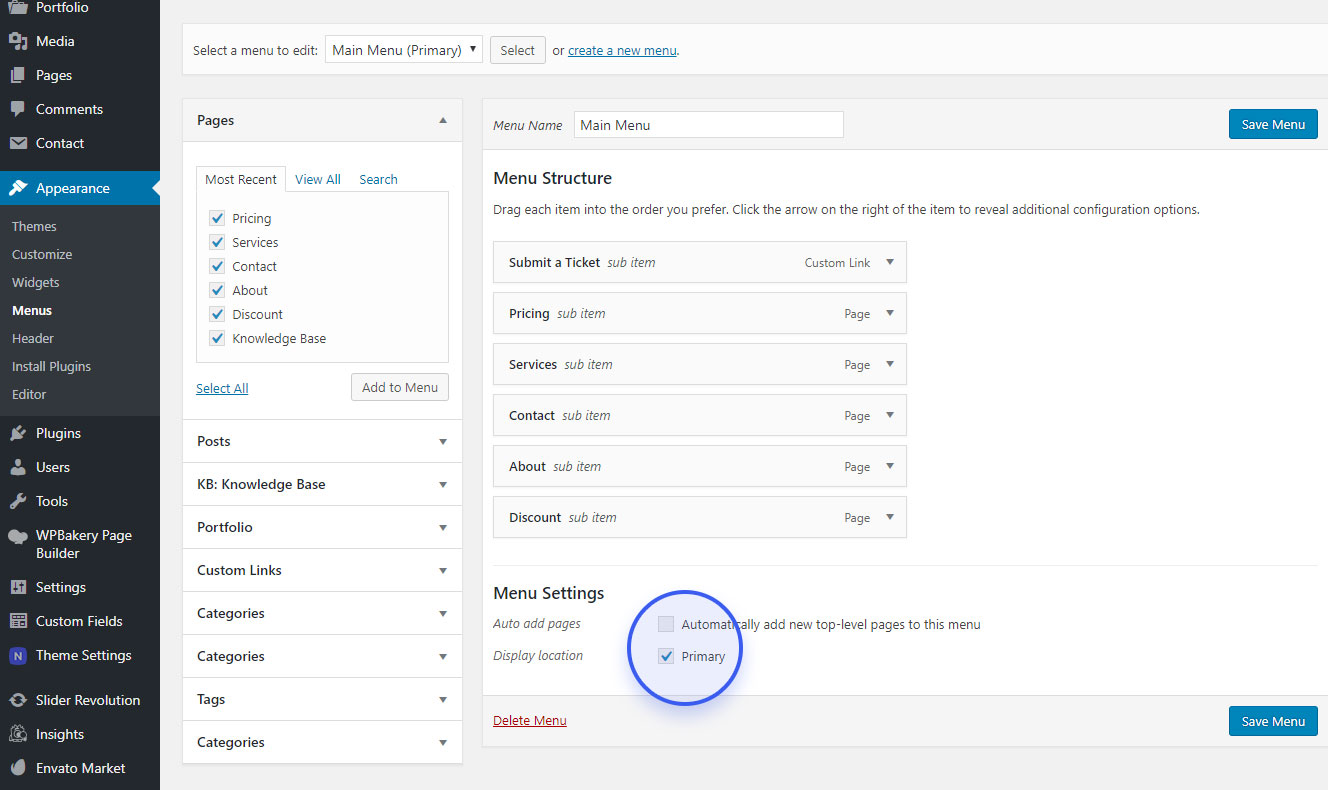To create a menu for your site, do the following:
Finally, you have to set Display location in Menu Settings as Primary and click on Save Menu button.
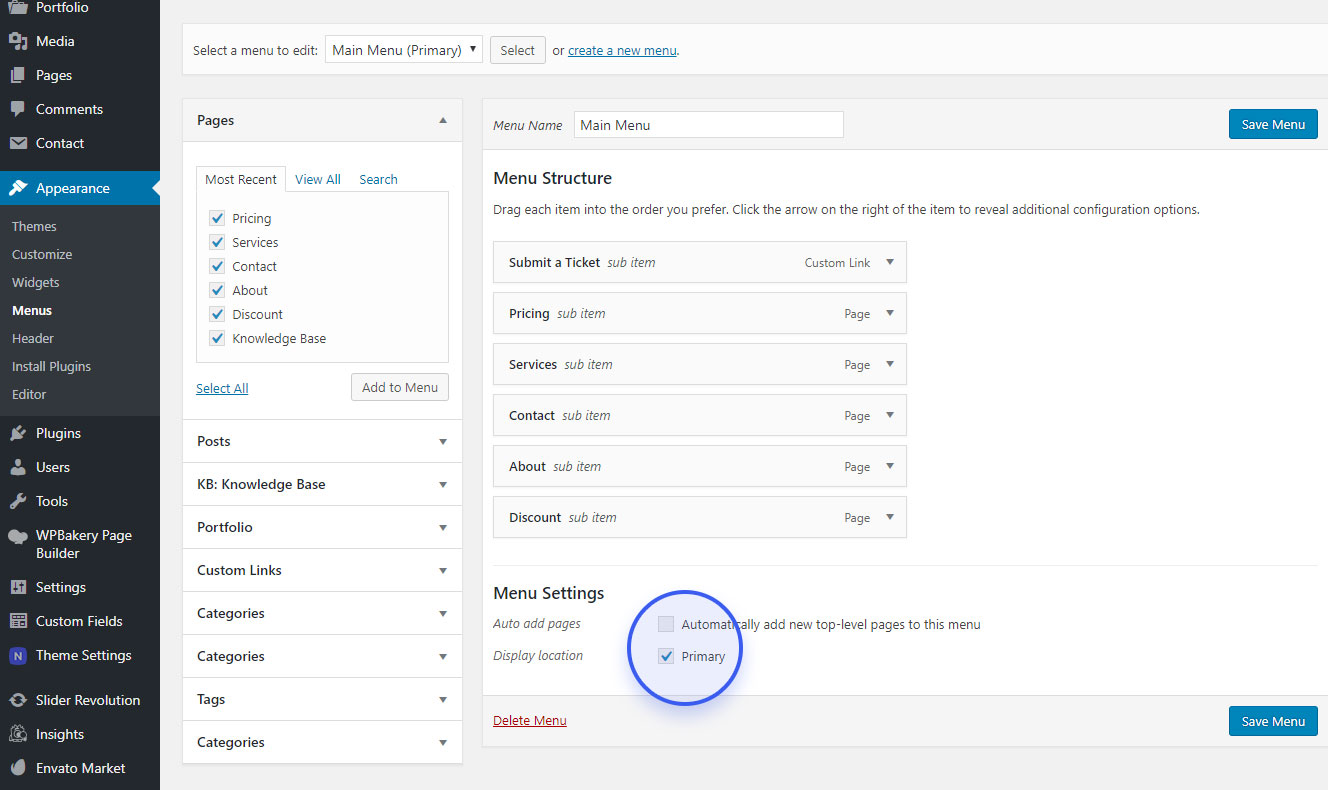
To create a menu for your site, do the following:
Finally, you have to set Display location in Menu Settings as Primary and click on Save Menu button.