You can either start building your site from scratch, or import one of our demo sites and then modify it to fit your needs. We will now explain how to do the latter. Norebro Theme comes with the one-click import plugin. Here’s what you need to do:
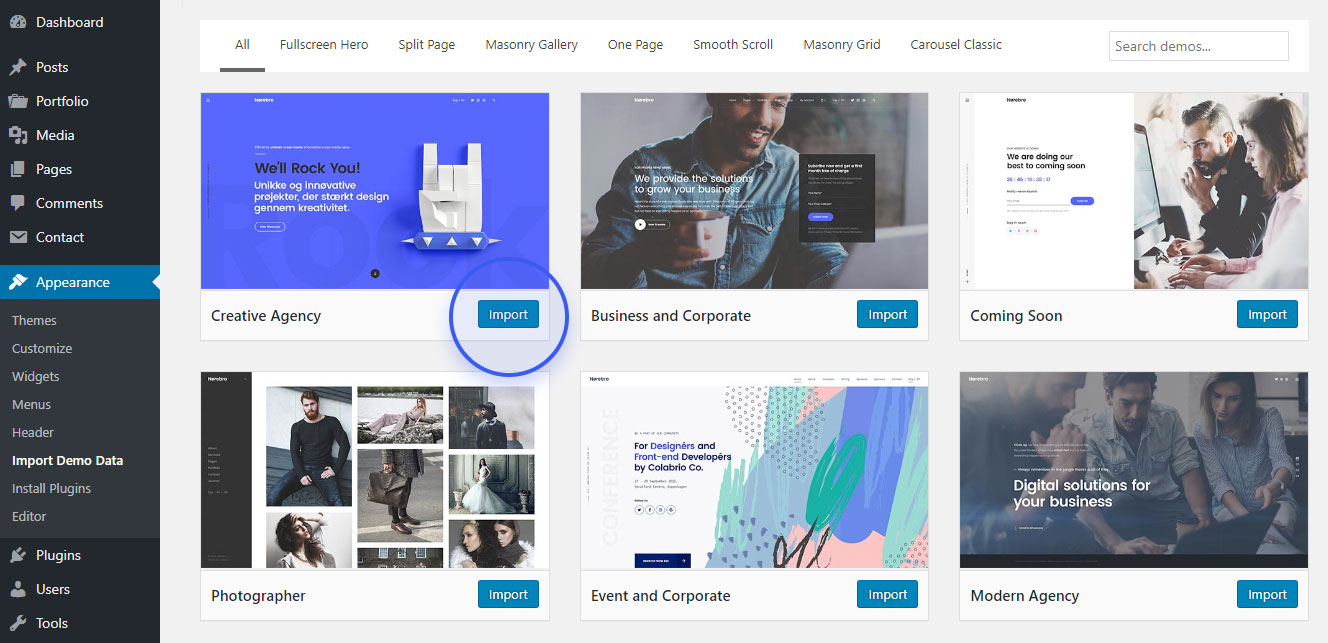
WordPress will download all the content for the demo and then you will get a message saying that everything has been installed. The demo page will be set as your Front Page. If you want to change this you need to do:
