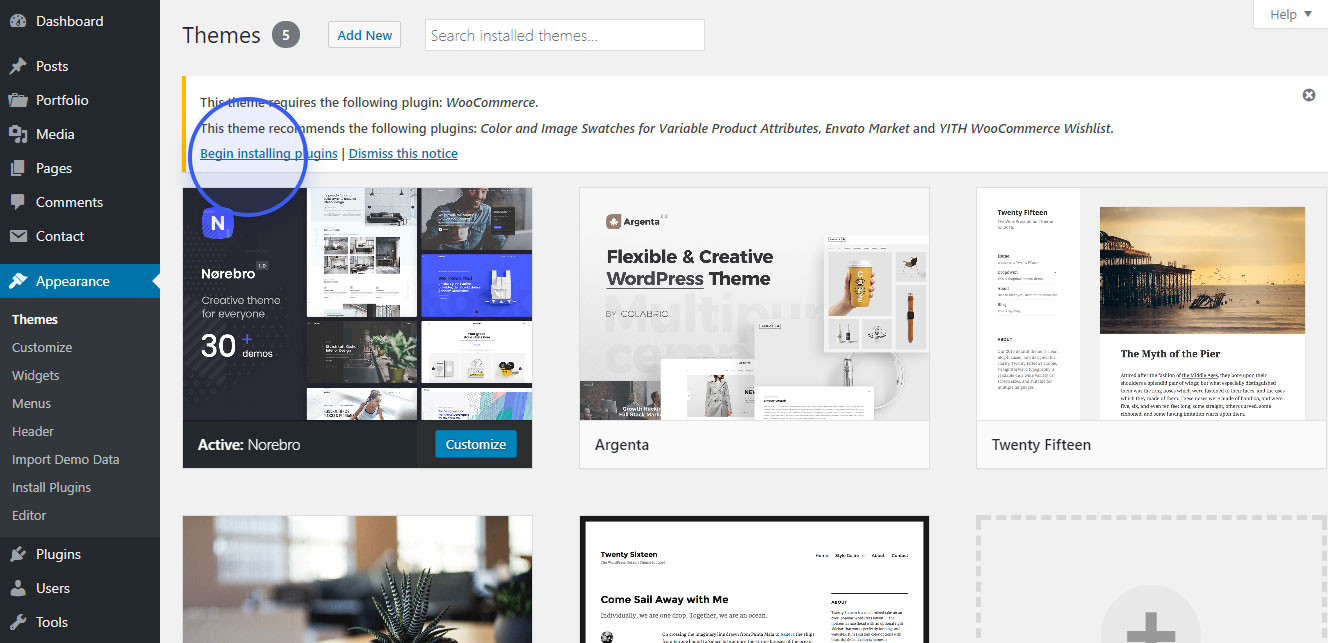
Click Install/Activate for the recommended plugins:Plugins we highly suggest to install and activate that Norebro Theme requires them to work properly:
Recommended plugins (based on sections of the theme you want to use):
Updating premium plugins
Each theme update will contain latest version for premium plugins. You need to update the theme to latest version and you will get latest updates of premium plugins bundled with Norebro. These plugins can be updated automatically however they require to purchase them which you don’t need to.
