
- Login to WordPress admin;
- Go to admin panel > Appearance > Themes > Add New > Upload Theme;
- Click on “Choose File” and select norebro.zip;
- Click on “Install Now”.
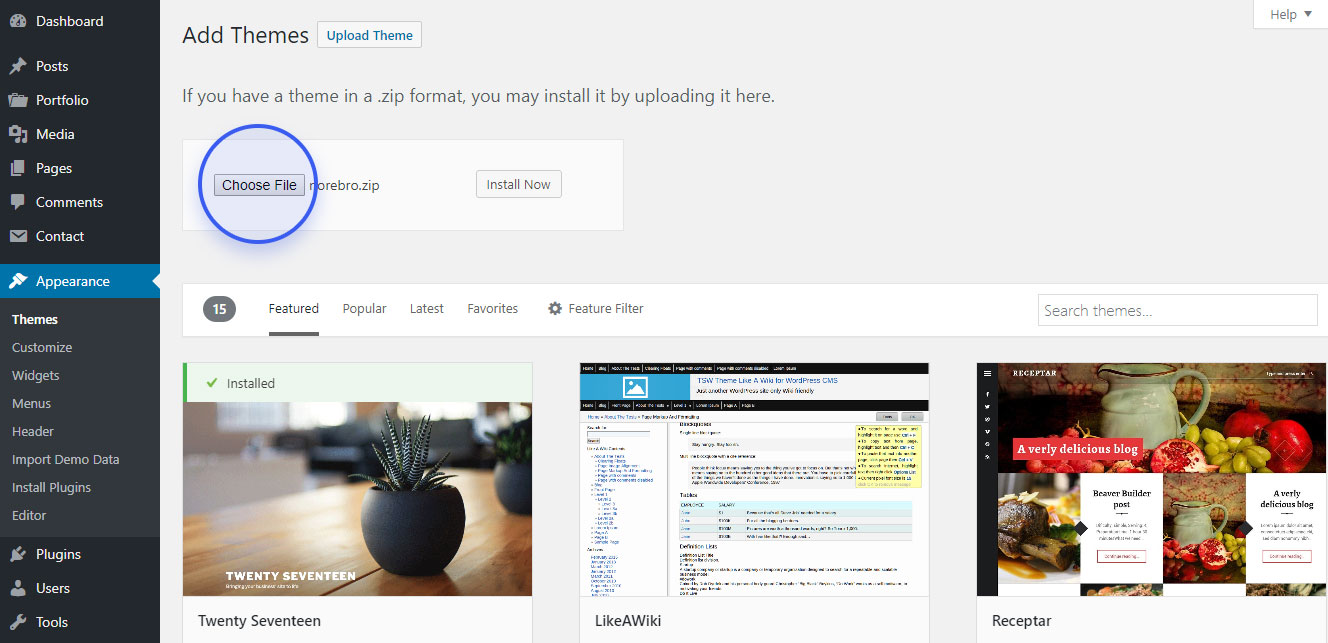
Once the installation is complete, your Norebro theme will be ready to use. You should now see “Theme Settings” appear in the WordPress admin panel.
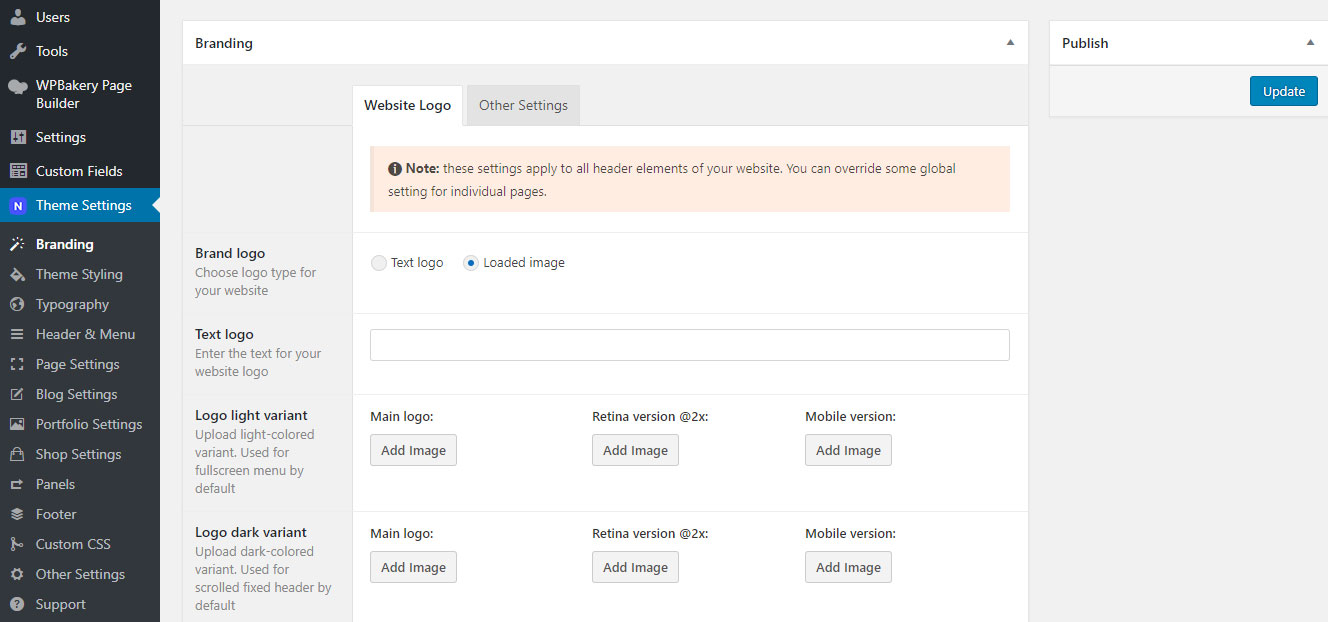
Great – you can now start building your site!
