WPBakery Page Builder (formerly Visual Composer)
WPBakery Page Builder (formerly Visual Composer) is a plugin the theme requires and the main tool for editing your pages.
It is a premium plugin, which you get for free when you buy our theme.
The plugin has a backend and frontend editor.
1.The backend editor.
When you open a page for editing, you are shown the backend editor:

You add new elements to your pages by adding Page Builder shortcodes in its editor. The interface is pretty user-friendly; shortcodes are added as blocks which you can drag across the editor.
Each shortcode can also be customized by tweaking its settings. You are shown them right after you add a shortcode and you can always go to them by clicking on the pencil icon on the shortcode.
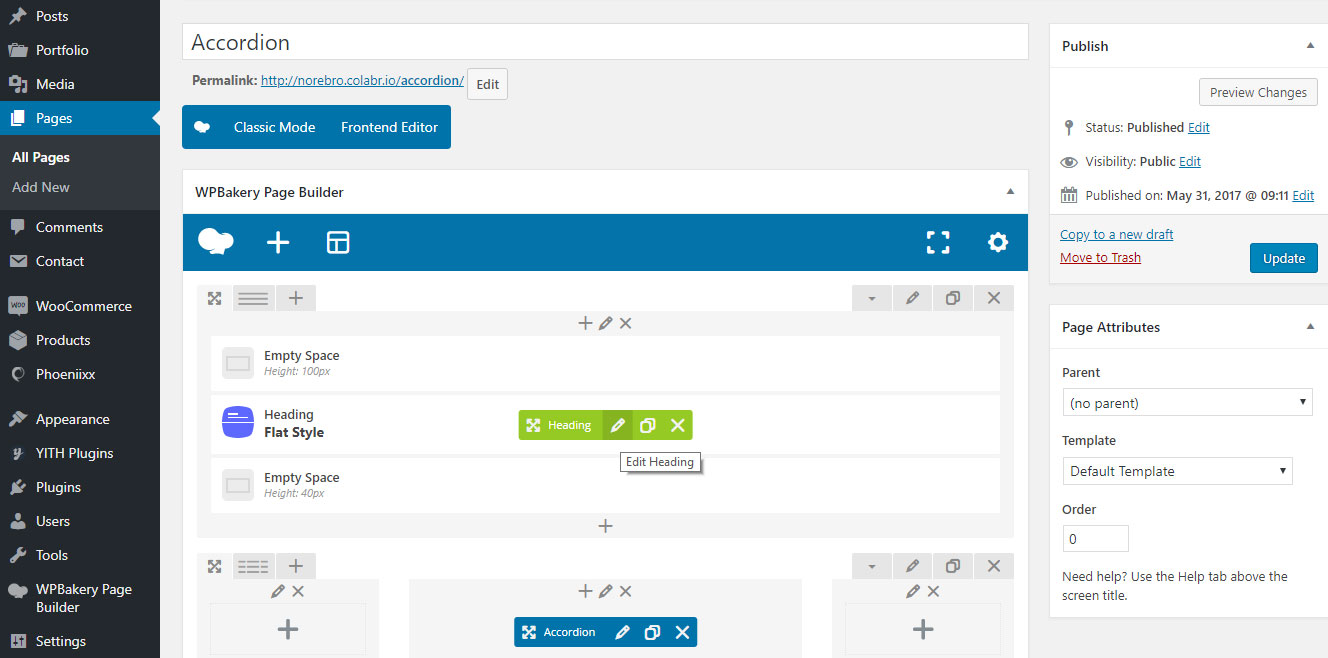
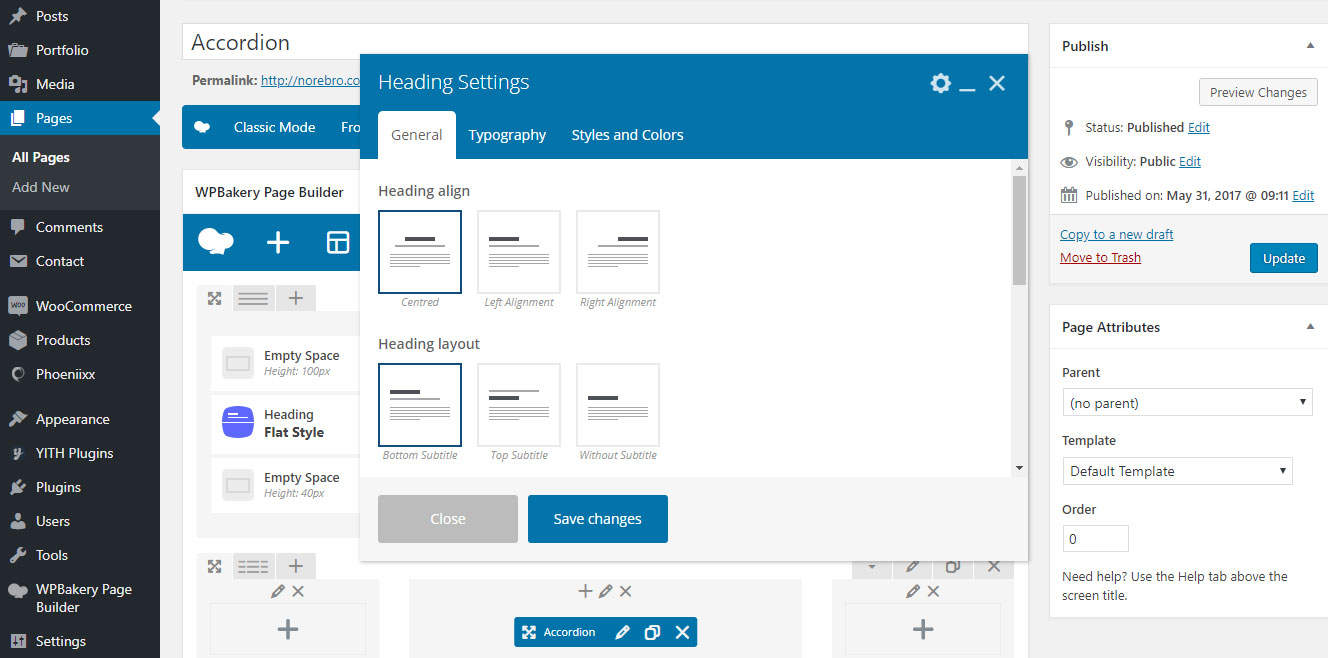
2.The frontend editor
You can also edit your pages with the front-end editor.
In this case, you see your page right as you edit it.
To open your page in the front-end editor, you either need to go to Pages > All Pages, open the page you need for editing and click on the Frontend editor button or click on the ‘Edit with WPBakery Page Builder’ when you are on the page.
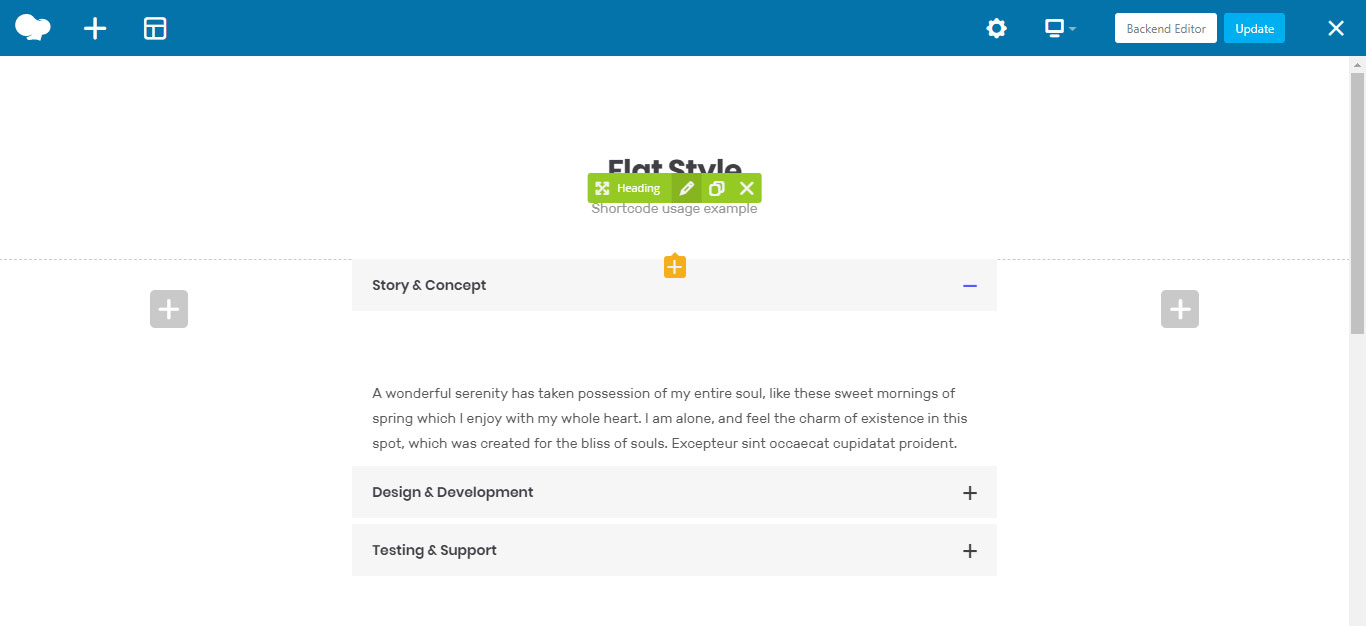
To find more information, please, visit https://wpbakery.com/faq/ to find the Page Builder knowledge base and video tutorials.
