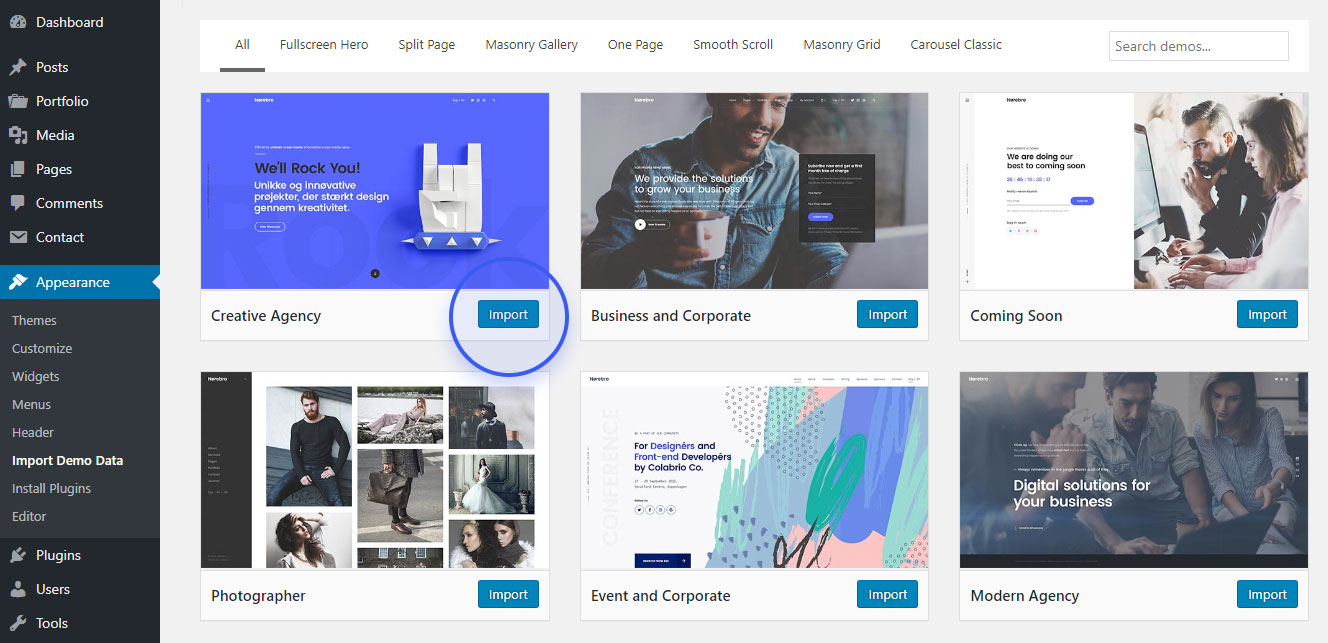Installing Shop
More about getting started with WooCommerce: https://docs.woocommerce.com/document/start-with-woocommerce-in-5-steps
More about the setup Wizard: https://docs.woocommerce.com/document/woocommerce-setup-wizard/
If you want to get started manually, or skipped the setup wizard, then you need to get a set of shop pages.
Here is what you need to do:
Now you have a set of shop pages and are ready to work with WooCommerce.