Plugins
To install required plugins you need to follow these steps:
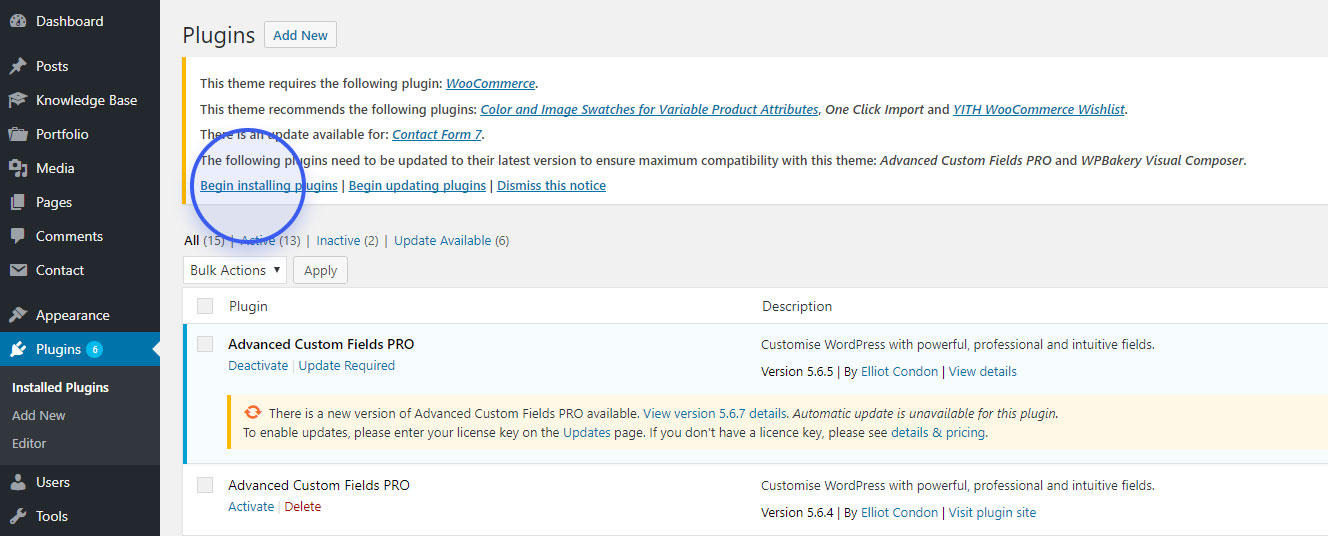
1. WPBakery Page Builder
Formerly known as Visual Composer, this is the main plugin you do all editing with. We’ve dedicated a special article to this plugin which you can find here.
2. ACF Pro
This is the plugin we use to add our setting fields. It must be activated when you work with our theme.
3. Norebro Shortcodes and Widgets
This plugin is what allows you to use our shortcodes when editing a page with WPBakery Page Builder. It must be activated when you work with our theme.
4. Norebro Portfolio
This plugin adds the Portfolio menu category and allows you to create project items which are used in our portfolio shortcodes. This plugin must be activated if you want to have a portfolio on your site or importing a portfolio demo.
5. Contact Form 7
This plugin allows you to create and import contact forms. It must be activated before you import a demo.
6. Demo Import
This plugin allows you to import our demos. After you’ve imported the demo you want, you may deactivate this plugin.
7. Slider Revolution
This plugin is used to create sliders / hero scenes which you later add by adding a Revolution Slider shortcode to your page. Must be activated if you want to import a demo. You can find the detailed documentation here:
https://www.themepunch.com/revslider-doc/slider-revolution-documentation/
8. Envato Market
The Envato Market plugin can install WordPress themes and plugins purchased from ThemeForest & CodeCanyon by connecting with the Envato Market API using a secure OAuth personal token. To be able to auto-update items that you’ve purchased on Envato Market, you need to get an Envato API token. You can get it here:
https://build.envato.com/create-token/
9. Color and Image Swatches for Variable Product Attributes
Allows your WooCommerce products to have various colors, sizes, styles. This plugin is optional.
10. WooCommerce
The most popular eCommerce engine that allows you to sell. Must be activated if you want to import a shop demo. You can find the documentation here:
https://docs.woocommerce.com/documentation/plugins/woocommerce/
11.YITH WooCommerce Wishlist
Adds wishlist functionality to your WooCommerce-built shop. This plugin is optional.
Important F.A.Q.
Error: Download failed. A valid URL was not provided.
When you install the theme required plugins ensure that your main theme is active. If you have activated a child-theme, disabled it and activate the main theme to install and activate the plugins.
Error: The theme is missing style.css stylesheet
That’s a common issue caused by uploading the incorrect zip file. Go back to https://themeforest.net/downloads and when clicking the Download button, choose the Installable WordPress file only.
