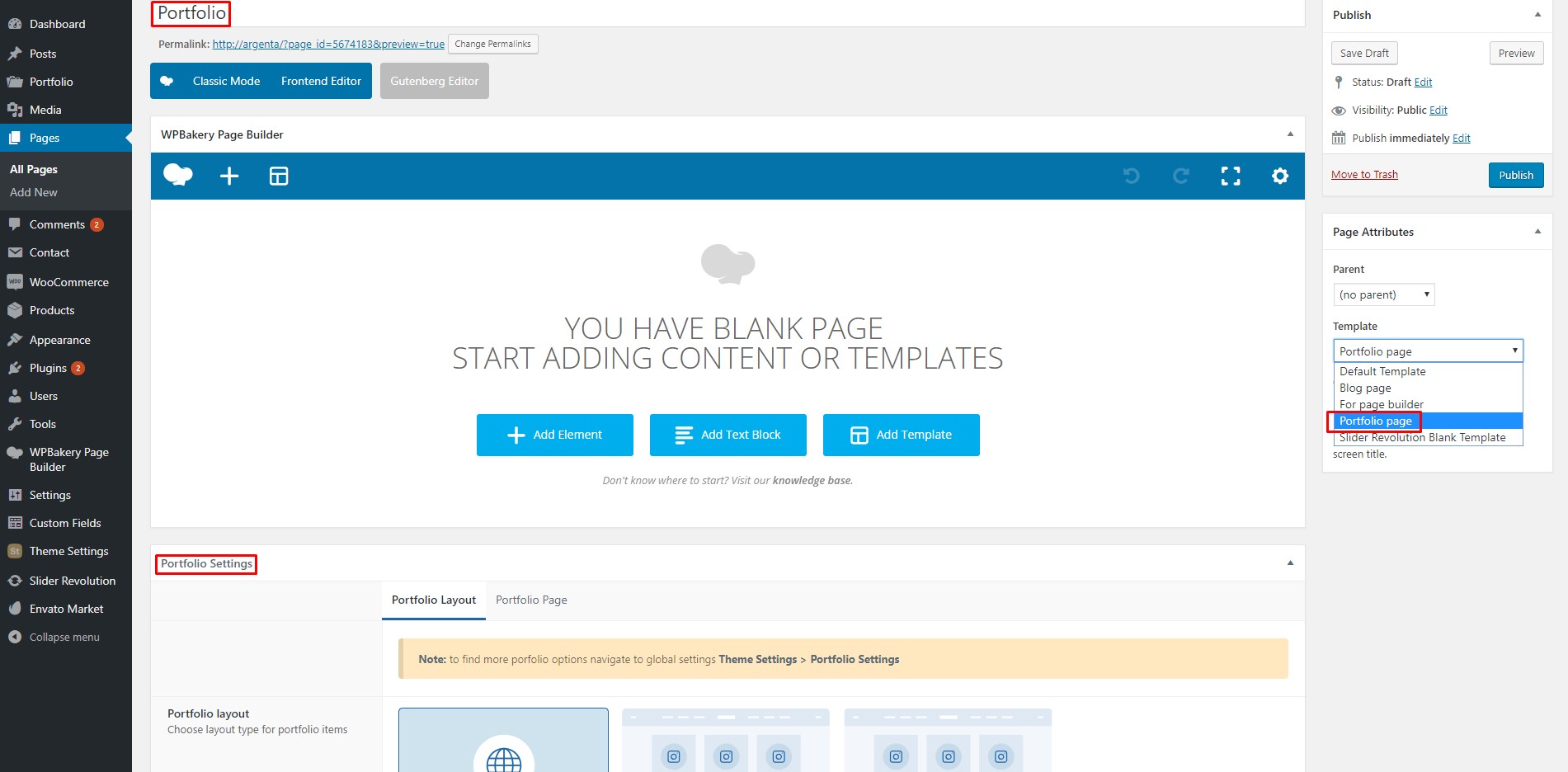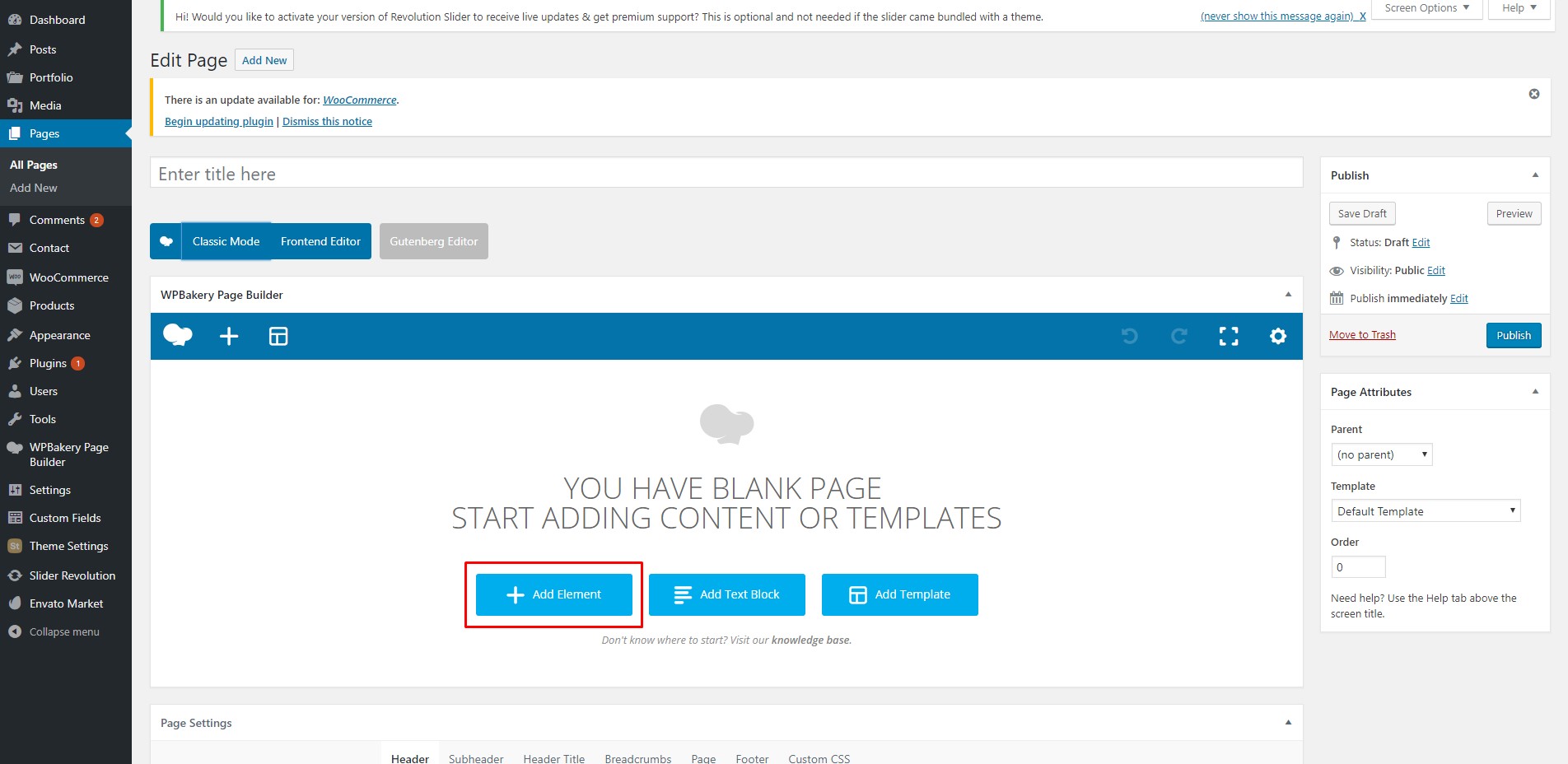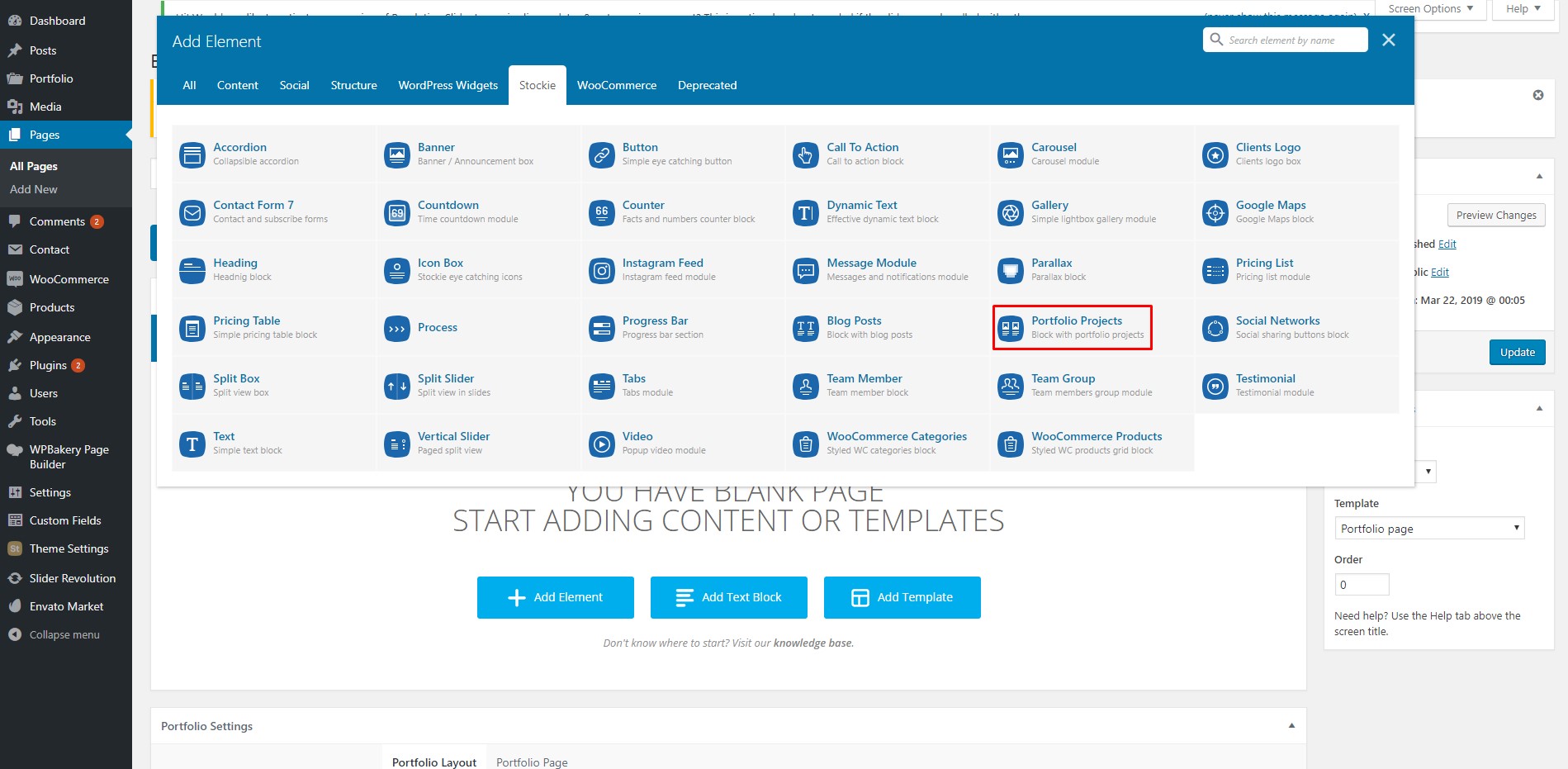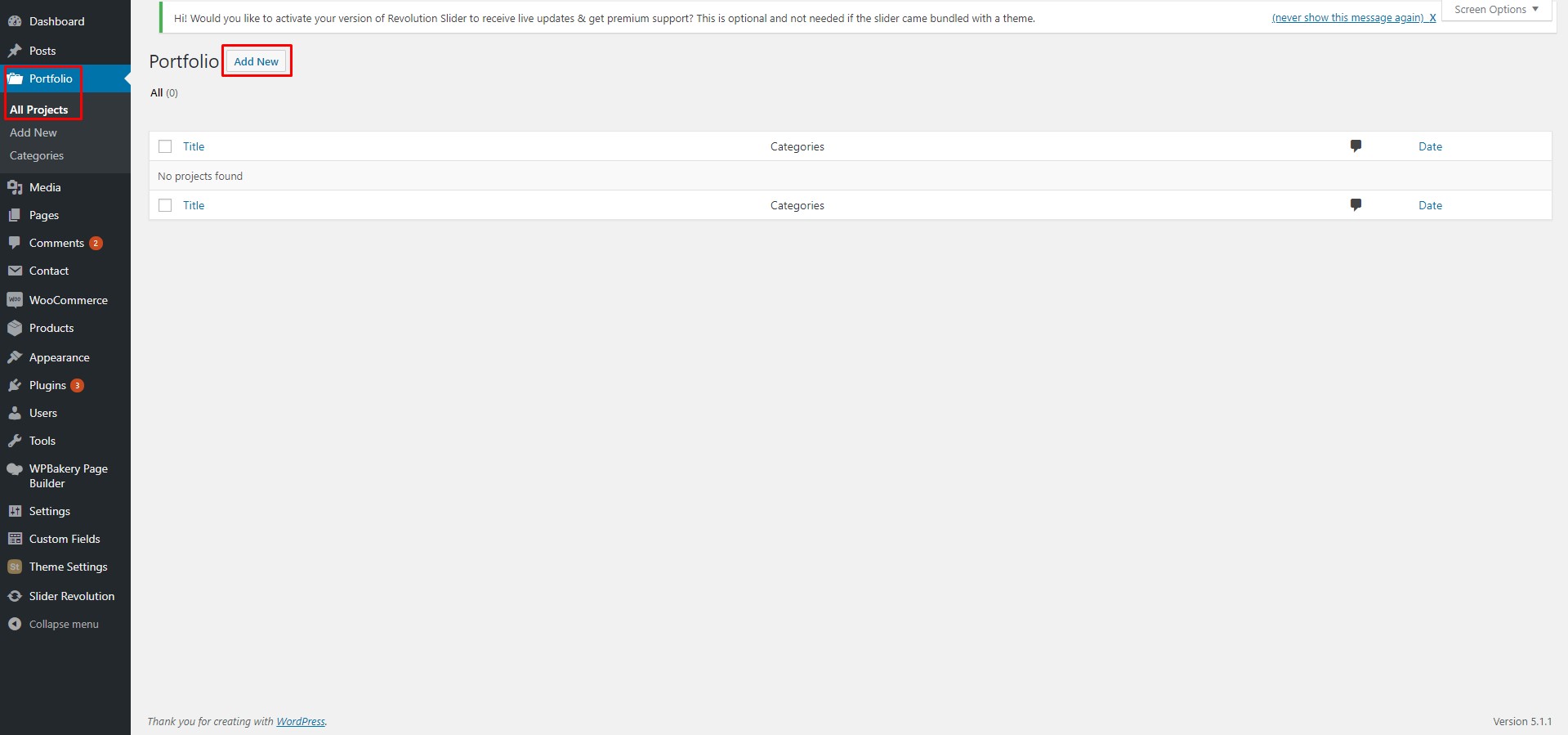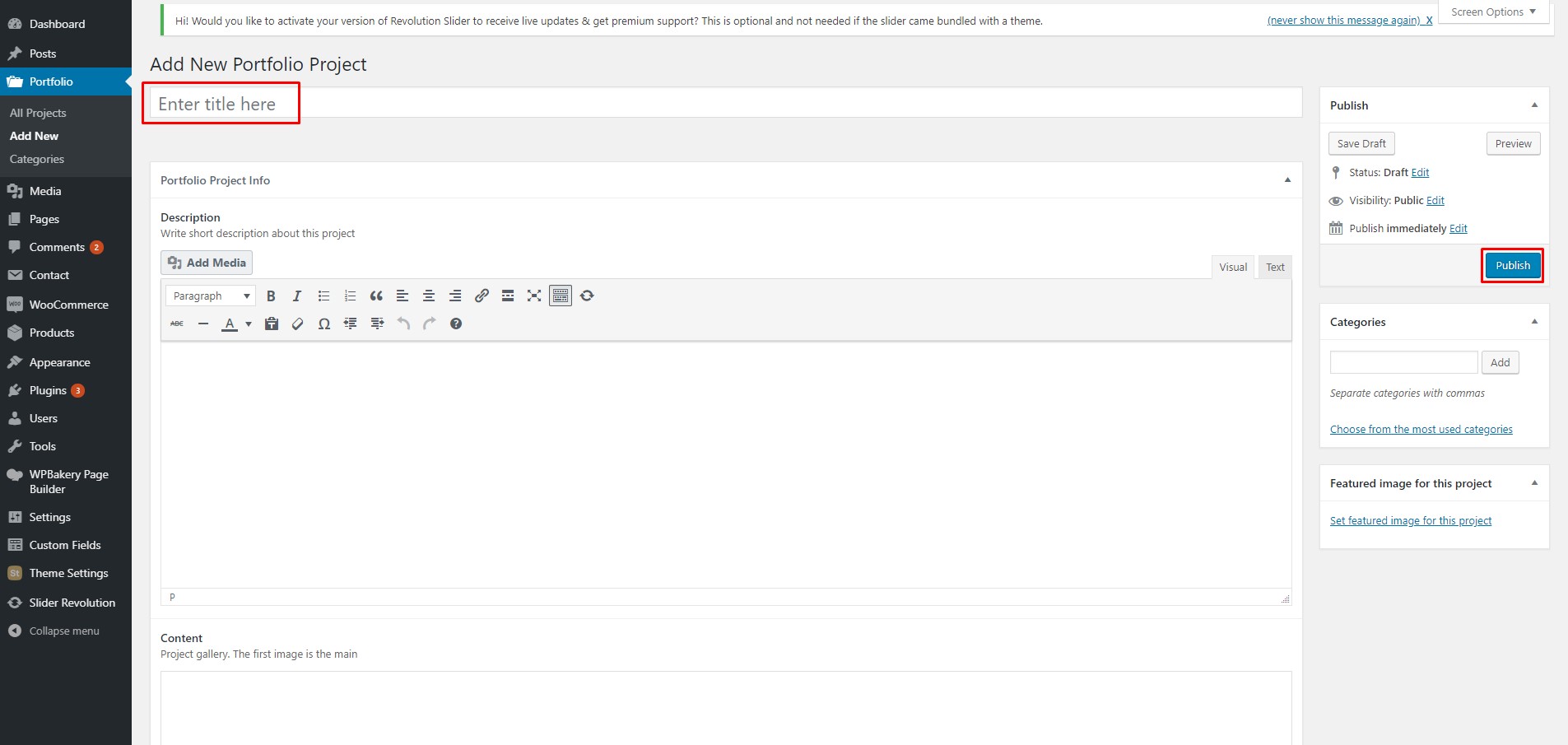4. Portfolio #
4.1 Creating a portfolio page #
4.1.1 The Portfolio page template #
- Navigate to Pages > Add New from the WordPress admin panel;
- Fill the Title field;
- Choose “Portfolio page” in Page Attribute section;
- Add a portfolio description or any other content (optional);
- Click “Publish” button to save and publish the portfolio page.
4.1.2 The Portfolio Projects element #
- Navigate to Pages > Add New from the WordPress admin panel
- Fill in the Title field
- Switch the page mode to Backend Editor
- Choose and place a “Portfolio Projects” shortcode
- Click “Publish” button to save and publish the page
4.1.3 Creating a project #
To create a new project for your portfolio do the following:
- Go to Portfolio>All Projects, find the “Add New” option and click on it.
- Type in the title and publish/save as draft your project. Now you can edit your project!